Deploy Firezone
This detailed, step-by-step guide will walk you through an end-to-end deployment of Firezone for your organization. It's geared towards administrators and other technical staff who are responsible for deploying and maintaining Firezone for their team.
Looking to get up and running with a basic deployment for testing? See our Quickstart guide instead.
By following this guide, you'll end up with a production-grade deployment of Firezone that resembles the following diagram:
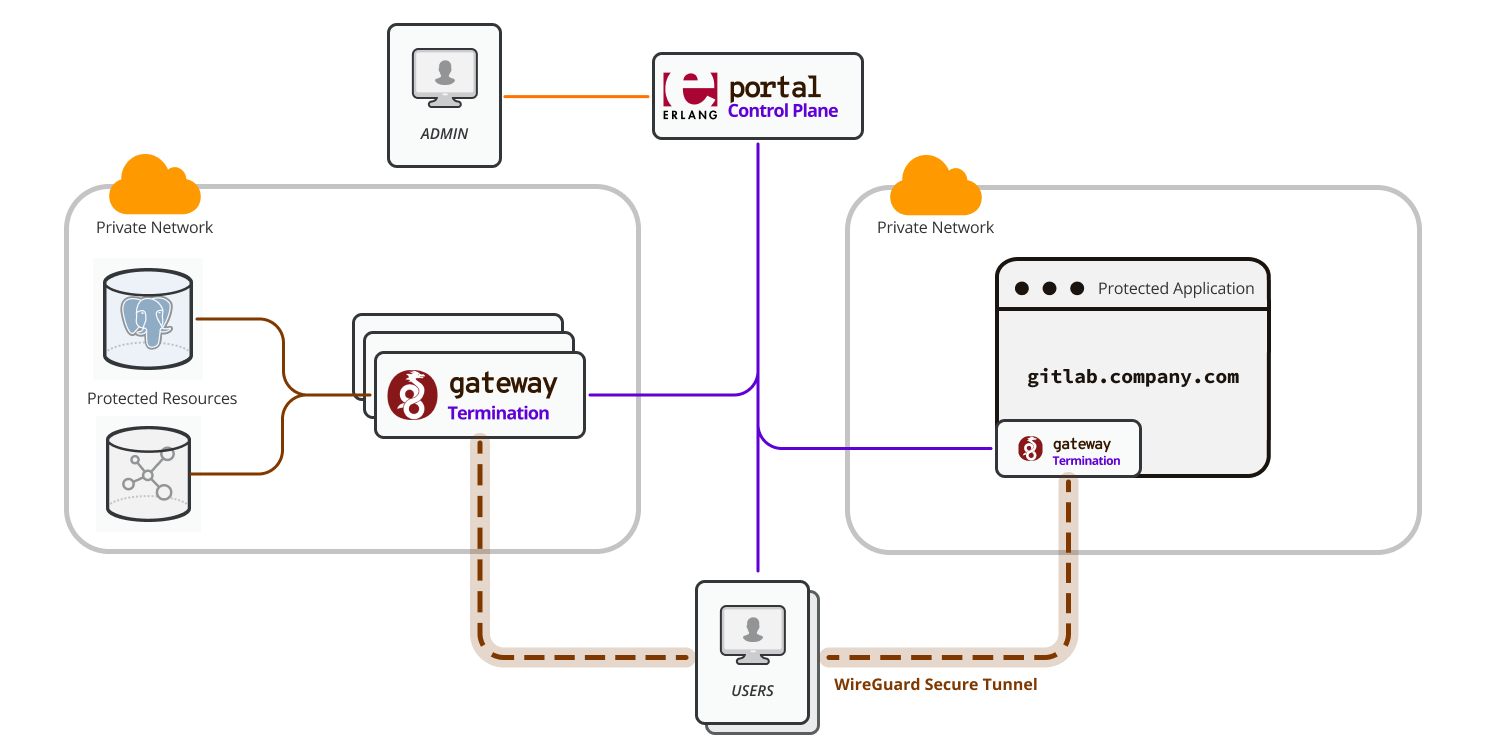
Get started
- Create a Site: A Site is a logical grouping of Resources and Gateways.
- Deploy Gateways: Gateways connect users to Resources.
- Create Resources: Resources are the things you wish to manage access to.
- Create Groups: Groups organize users to determine which Policies apply to them.
- Create Users: Users are admins and end-users of your Firezone deployment.
- Create Policies: Policies define which Groups can access which Resources.
- Install Clients: Clients are used by end-users to access Resources.
- Configure DNS: Configure DNS resolvers for your Clients to use.
Need additional help?
See all support options or try asking on one of our community-powered support channels:
- Discussion forums: Ask questions, report bugs, and suggest features.
- Discord server: Join discussions, meet other users, and chat with the Firezone team
- Email us: We read every message.
Or try searching the docs: